It’s an incredibly frustrating time to be a bus passenger at the moment it seems.
Driver shortages mean that some bus journeys are unable to run, leading to gaps in service.
And for the fewer buses that are running, a never-ending series of roadworks projects and an increasing number of cars and other vehicles on the roads is leading to heavy congestion, which causes delays and more gaps in services.
And with the same number of passengers intending to or needing to travel by bus, this leads to some severe overcrowding and uncomfortable journeys as a result.
Sadly there isn’t much us passengers can do about this, apart from ‘be prepared’.
When is my bus due?
For those with a smartphone, or access to a computer, there are apps and websites that you can use before setting out, which will tell you where the bus is and when it is due to arrive at your stop.
I have noticed on NX Buses that there are notices up that promote using Google Maps to check live bus times but here are some other alternatives.
TfWM App
The TfWM app will show you bus stops near to you, however do note that this uses a combination of ‘real-time’ and timetabled information, so in my experience this dosn’t seem to be that accurate now, as it will often ‘countdown’ buses that aren’t actually running, just to the time that it is ‘timetabled’ to depart from.
BusTimes.org
I have written before about BusTimes and I still think it is an invaluable resource, not just for bus enthusiasts but regular passengers too.
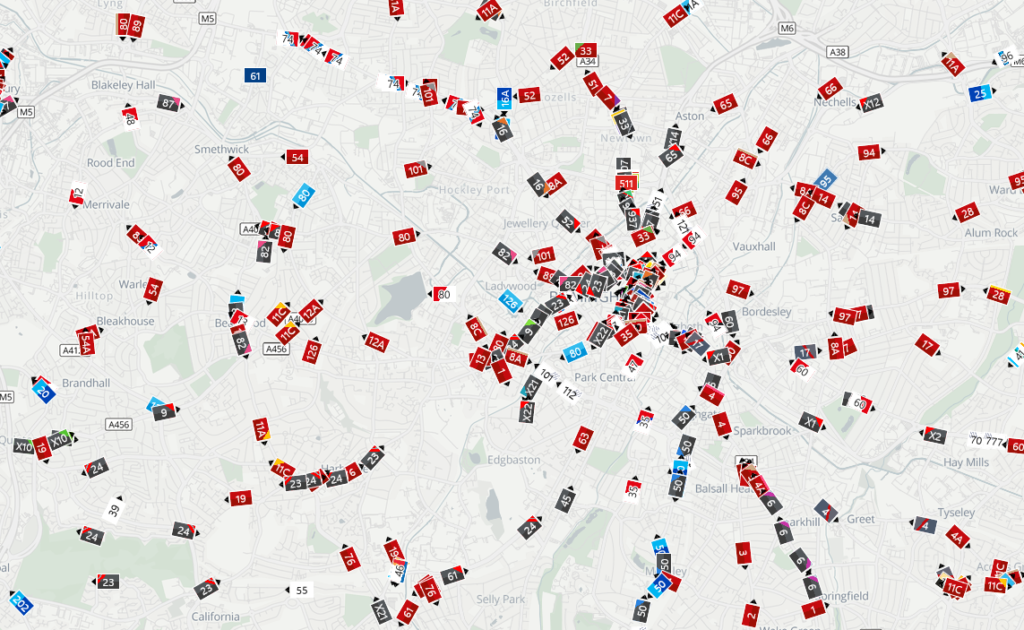
As well as plotting the locations of vehicles on a map, you can also select individual stops and see timetabled and ‘predicted’ arrival times.
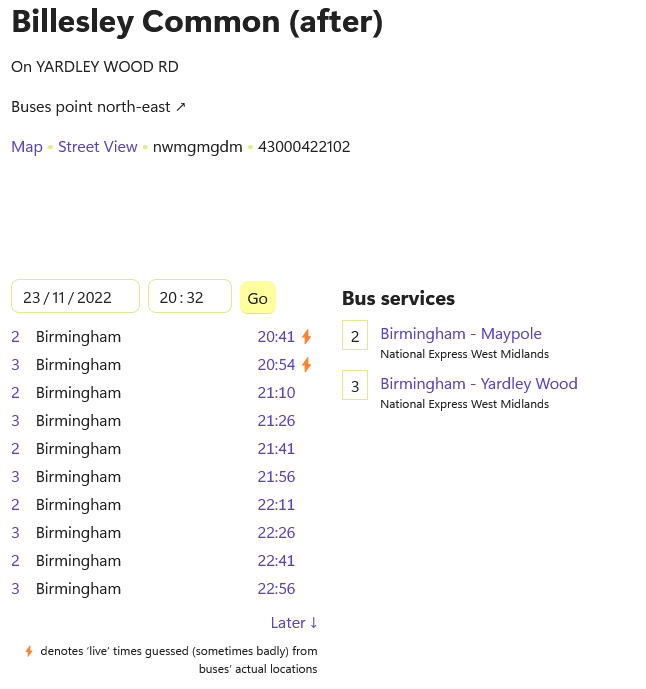
Where you see the little ‘lightning’ symbol, that means that the vehicle operating that journey is tracking, and the time shown is the ‘predicted’ time based on the vehicle’s current location. Click or tap on the route number and you can see the location of all the vehicles on that route. If there is no symbol, then the time shown is just that which is ‘timetabled’. (Probably a good indicator that a bus is not going to turn up!)
You can also select an individual route and see a map plotting the location of vehicles operating that service. It will also tell you if a service is running late, which is always handy to know.
Link: https://bustimes.org
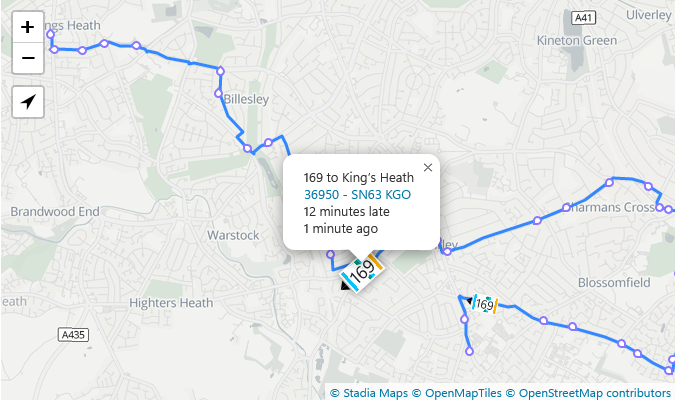
Your Stop
Another app I have written about before and am happy to recommend is YourStop.
It may not look as ‘swish’ or flashy as other apps, but its simple and straightforward nature makes it quick to use, certainly compared to the TfWM app. Select a stop near to you to view timetabled and real-time information.
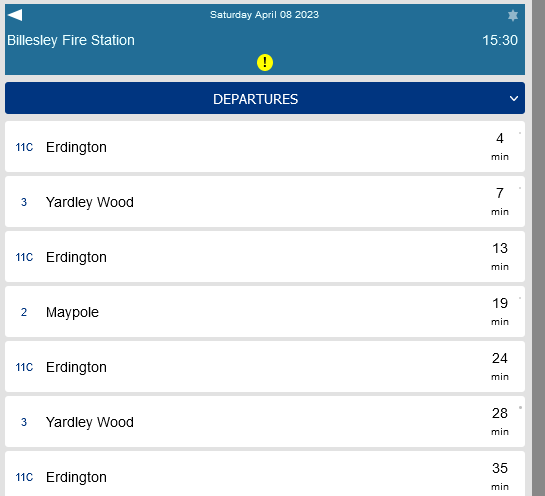
Click or tap on a route, and you can see the position of the vehicle on that route (where data is available) as well as a predicted ETA.
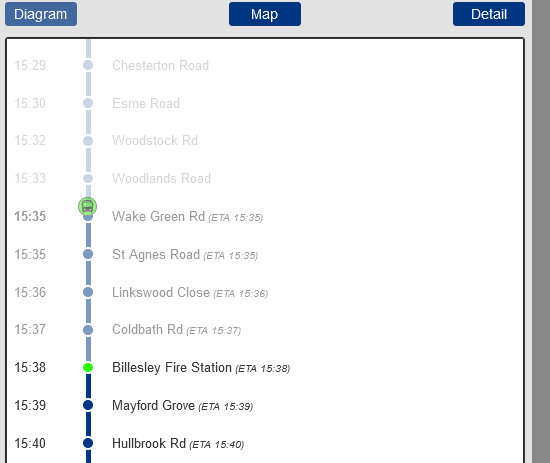
Available as an app, or you can use in any web browser.
Link: https://yourstop.info/
Get alerts for bus service disruptions
I’m adding this here though I’m not sure if this works any more, as I haven’t received any alert emails for months!
TfWM’s Disruption Alert service sends an email and/or text message to inform you when there is a disruption to your bus service, for example if road closures mean your service will be diverted.
Unfortunately this isn’t a real-time service, however it does save looking at the Disruptions page every day!
Link: https://disruption-sign-up.tfwm.org.uk/
There’s always a downside though
Unfortunately, as with anything, technology can sometimes be as unreliable as the buses themselves!
There may be occasions when certain journeys only show timetabled, rather than real-time arrivals, or where buses don’t show on BusTimes.
- The vehicle’s tracking system is defective, therefore its location doesn’t appear in data feeds, although it actually is out in service.
- The vehicle has been allocated to a different ‘journey’ than it was scheduled to operate, usually if the bus has been ‘adjusted’ due to late-running
- The vehicle has broken down, or was unable to operate a journey due to driver unavailability.
Even so, it is still more helpful to check on the status of your bus before heading out to the bus stop, rather than ‘hoping for the best’ and relying on the printed timetable there.
It’s amazing how many people I see walking around clutching their mobile phone, then when they get to a bus stop start poring over the timetable (even more so when there’s an RTI display inside the shelter!)
![]()

